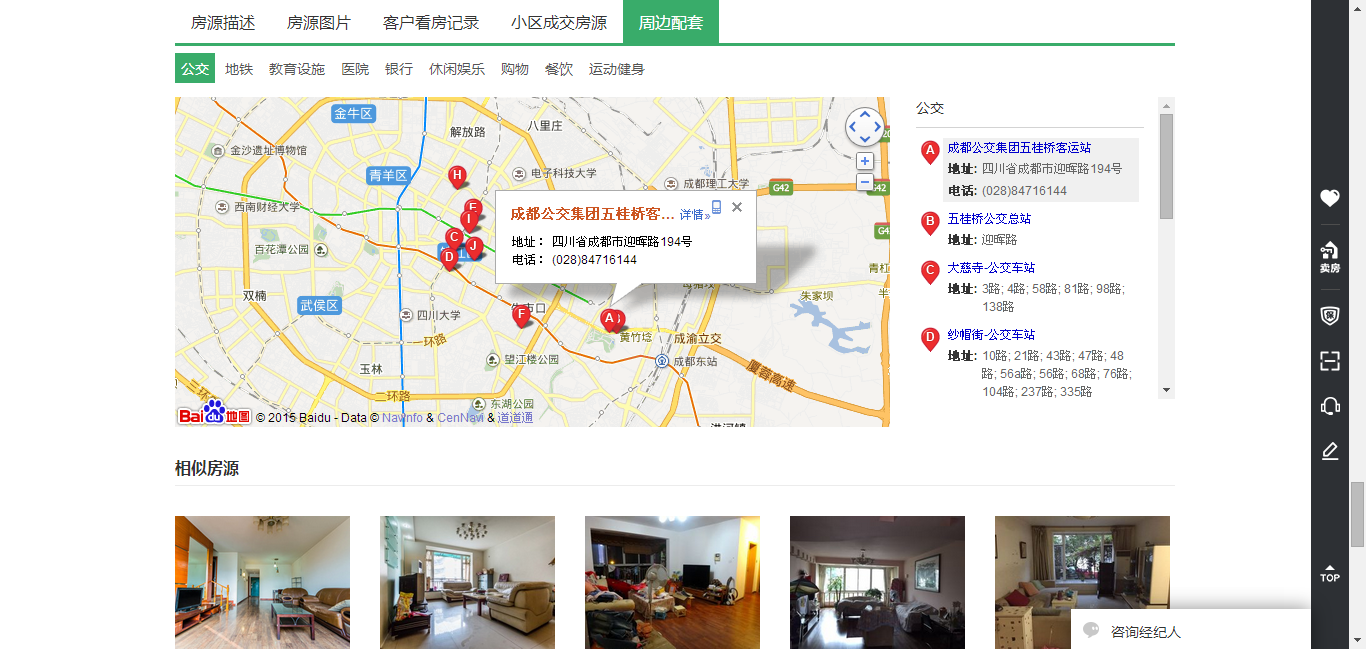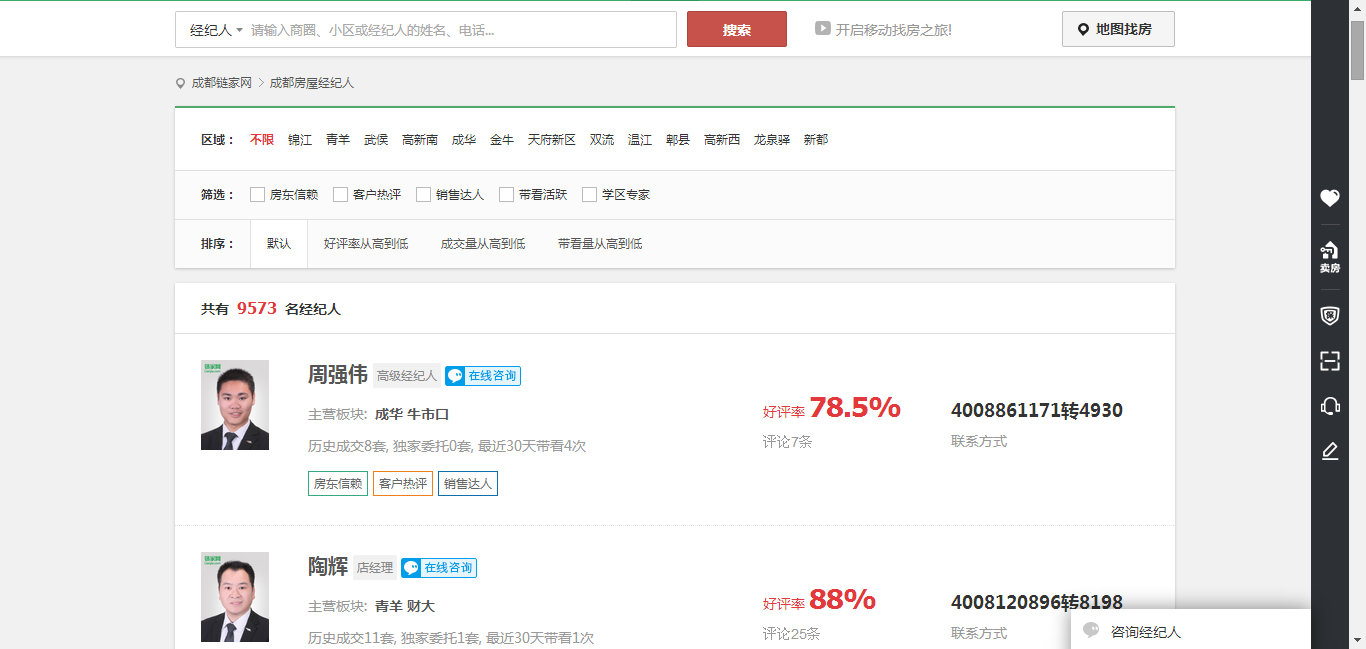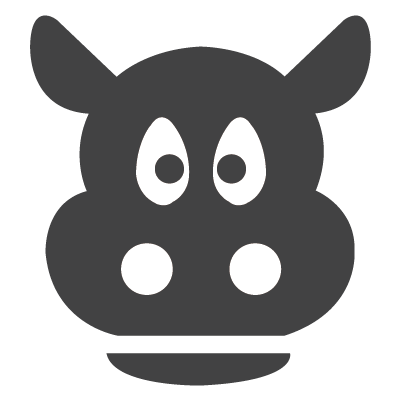-

- >>
- 定制推荐
- >>
- 定制项目列表
- >>
- 房产O2O平台网站类似链家

房产O2O平台网站类似链家
房产O2O平台网站类似链家






项目描述
房产O2O平台网站类似链家
集二手、新房、租房功能于一体,随时随地任性找房。IM匿名咨询让您放心,消息动态推送让您省心,亿元保单承诺让您安心,数据百科锦囊让您感受贴心——我们努力为您想更多。
功能列表
1
Homepage
1.web logo on the left of the top panel; links of 'sign in' and 'sign up' on the right of the top border; location of user;

2.navigation bar(Second-hand housing,whole,metro Room,auction listings,new homes, renting, overseas,community, broker ,Rates,Conduct financial transactions,sell house);

3.search bar, a "Map Search" button embedded in banner(can pick up a place to find houses nearby);

4.three picture(Looking for second-hand housing,looking for subway Room,Home link financial) link to each related page;

5.local second-hand housing market price (link to related page to view data records and analysis);

6.company ios/android app introduction (text and video) and download link and QR;

7.a section of the new housing display(New homes - has Channel Home (sub section recommended), combinatorial search of new homes, real estate and other functions show booth size)link to related page to view more new housing;

8.show a second-hand housing area(Second-hand housing - have channel home page, search for second-hand housing, the demand for information search functions);

9.house source number query box display (to check the authenticity of house);Four sections of the company's advantages, you can click on know more buttons, enter a new page to understand the relevant content;

10.brokers online advisory box, turn to a new page to chat with brokers online directly;

11.menus bar (about us、contact us、join in us、Privacy statement, the site map links,r the real estate broker log in),copyright information,Web site code, contact information display in the below of the page;
2
Register/log in
1.register page:a form,including (phone number/email/verification code/password/read and confirm user agreement/"submit"button/etc);after register, create a user ID automatically;

2.log in page:user ID,phone number or email/password to log in;

3.forget password:fill email address ,then system send an link you can reset password,or fill phone number, then system send verification code to log in and get password;
3
Brokers log in
1.staff system number/password to log in;
4
Second-hand housing page
1.navigation bar (same content as homepage);

2.search bar for second-hand housing (drop-down list for hot recommend keywords);"Map Search" function (can pick up a place to find Second-hand houses nearby);

3.all house filter for local area (each area has sub-area), selling price range, acreage range, room type; can choose/edit/delete these filter to search accurate house user need;

4.more filter ( face, age, floor, label, etc.)can choose ;

5.sequence: system default, up to date, price, acreage, customers view most, etc ;

6.a place show the average house price of the area which user choose;

7.houses display pictures of Virtual Map/size chart two pattern vision can choose; house information with name/community/room type/acreage/face/location/age/price/show how many people viewed it;

8.recommended property link (show with basic picture and information );

9.category of houses nearby subway, local area turns to subway line and subway station, other filter are the same;

10.records of houses have been auctioned;
5
New housing page
1.show location area (can select and change other area);

2."Map Search"function (can pick up a place to find houses nearby);

3.wide screen banner for introduction of new housing plate;

4.search bar for property; hot property keywords recommend;

5.filter condition ( area , selling price range, acreage range, room type) to find houses;

6.hot plate (such as“Recently opened””Brands estate””Along the MTR””Featured Villas”)link to each related page;

7.property classify with hot recommended, Featured and all; link to new page to view more;

8.property display one by one with pictures and basic information;

9.property sequence: for system default, price sort;

10.introduction of pictures and basic information; also can view all size chart of each property;

11.property details page: size chart introduction, all size display with pictures and basic information, each size link to view all introduction;

12.user can add 4 different unit size for comparison (start to compare, turn to a new page, can view 4 houses display in a row, all details contrast one by one); unit size can edit and delete;

13.peripheral support: bus, subway, educational facilities, hospitals, banks, entertainment, shopping, dining, sports and fitness; there is a map show each category location;

14.property details: address, developers, property companies, opening time, launch time, property age, the number of households planning, parking situation, Furnishing status, building type, volume rate, property charges, water, electricity gas,etc;

15.mortgage calculator: choose unit size, estimation of the total price, down into several, loan category, loan period; then system automatically calculate the bill;

16.recommended property link (show with basic picture and information );
6
Renting page
1.navigation bar (same content as homepage);

2.search bar for renting (drop-down list for hot recommend keywords);"Map Search" function (can pick up a place to find renting houses nearby);

3.all renting house filter for local area (each area has sub-area), rent range, acreage range, room type; can choose/edit/delete these filter to search accurate renting house user need;

4.more filter ( face, age, floor, label, etc.)can choose ;

5.sequence: system default, up to date, low rent, acreage, customers view most, etc ;

6.Renting houses display pictures of Virtual Map/size chart two pattern vision can choose; house information with name/community/room type/acreage/face/location/age/rent/show how many people viewed it;
7
Overseas page
1.navigation bar (same content as homepage);

2.category of countries overseas which cooperated with the website, each country has drop-down list for regions;

3.wide screen banner for introduction of overseas plate;

4.search bar for houses overseas (drop-down list for hot recommend region keywords / property type / price range );

5.under each country there is a map show service region, put mouse cursor on each region, will show how many houses selling there, and this link to new page to view details;

6.high quality house recommendation, houses display with pictures and basic information,link to new page to view details;

7.buying guide, overseas purchase knowledge, Policy and Process introduction;

8.business and our web advantage introduction, link to new page to view details;
8
Brokers page
1.navigation bar (same content as homepage);

2.search bar for brokers;

3.Filter and sequence for brokers (each area has sub-area), good rating, amount of deal, etc; can choose/edit/delete these filter to search accurate brokers user need;

4.brokers display with real photos and basic information (contact method, profile, which area he serves, how many deals he made, good rating,etc), link to each broker’s own page to view more details;

5.online live chat with each broker directly (can send message and pics);
9
Guide page
1.encyclopedia of housing, records of FAQ;

2.categories of question show on the left page;

3.a plate show one question and solution about housing update everyday;

4.experts recommend: list experts basic information (which part he is good at), link to new page to view more details;

5.top questions list (experts/brokers/users can answer them), link to new page to view all answers; related questions recommended show right;
10
Price of housing
1.navigation bar (same content as homepage);

2.search bar for house price;

3.location selection, choose one area then page will show related information of this area;

4.transaction statistics;

5.recently deal listings, price trends, market analysis, currently selling houses;
11
Sell a house
1.navigation bar (same content as homepage);

2.wide screen banner and introduction to attract more owner selling house on this website;

3.need to download mobile phone app to complete selling process;
12
Mobile app for iOS/Android
1.wide screen banner for introduction;

2.app function introduction;

3.download link and QR;