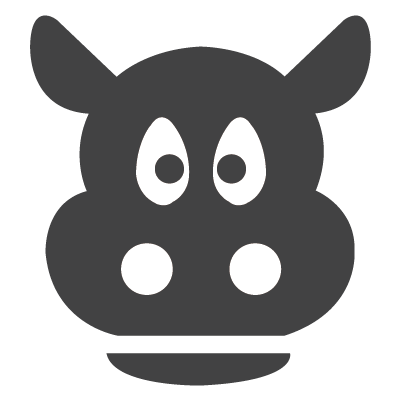-

- >>
- 定制推荐
- >>
- 定制项目列表
- >>
- 电脑版聊天软件app类似微信

电脑版聊天软件app类似微信
电脑版聊天软件app类似微信






项目描述
1可以发送语音,短信,表情,图片,视频。 30M的流量可以发送和接收数千语音,节省流量。
2圈的朋友,和朋友分享生活。
3摇一摇,看看周围的人,这个世界不再有陌生人。
4扫可以扫商品条码,书的封面,CD封面,甚至英语单词翻译成中国的扫描。
5公共账户,微通道的关注的明星,看新闻,设置提醒...
6游戏中心,和朋友玩游戏。
7看店铺,滑稽可笑看这里。
特别提醒:微通道只消耗网络流量,不产生短信电话费。
功能列表
1
Log in
1.first time or change account to log in, show a QR code, use the phone to scan and confirm on the mobile, then log in;

2.not the first time log in on pc desktop, click "log in"button and confirm on the mobile, then log in;
2
Chats
1.recent chats list show left, display by chat time (with photo,name,the last message,time/date), chat room show right;

2.contact list show left, display by name from A~z (with photo,name,the last message,time/date), name card details show right, link to chat room;

3.chat room, input box to fill in text message;

4.chat room, sticker button link to select and send sticker;

5.chat room, send pictures,video,document from PC;

6.chat room, free call (voice and video call) real time chat, video can switch to voice;

7.chat room, screenshot function, shortcut can set;

8.chat room, message which has been sent (text,voice,picture,document)can recall in 2 minutes;

9.search bar, search any content in app;

10.file transfer assistant, send any files between computer and mobile;

11.a button to initiate a chat, link to view contacts list, select one or more friends to chat (several friends will automatically be in a group);

12.group chat, any member can edit the name of this group, add new friends into this group, also can drop out and delete it;
3
Setting
1.account setting, show account information, a button link to log out;

2.common Settings, language choose to set, document storage path, message voice notice, boot automatically log, chat history storage or delete;

3.shortcut setting, send message, screenshot, turn on app;

4.chat backup, contact mobile with USB;

5.about app, update new vision, can send message feed back to system, app help center (link to new page to view FAQ);